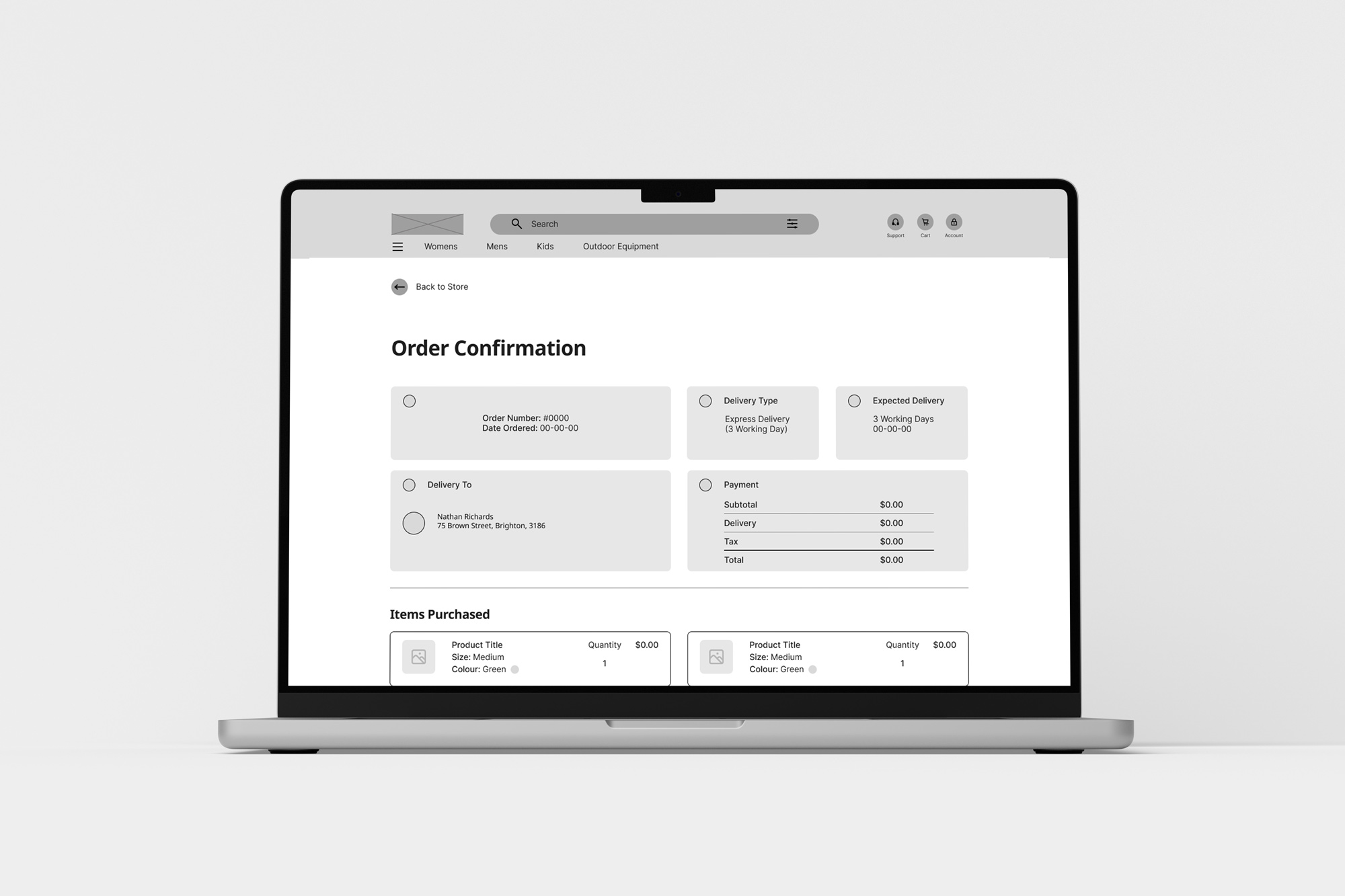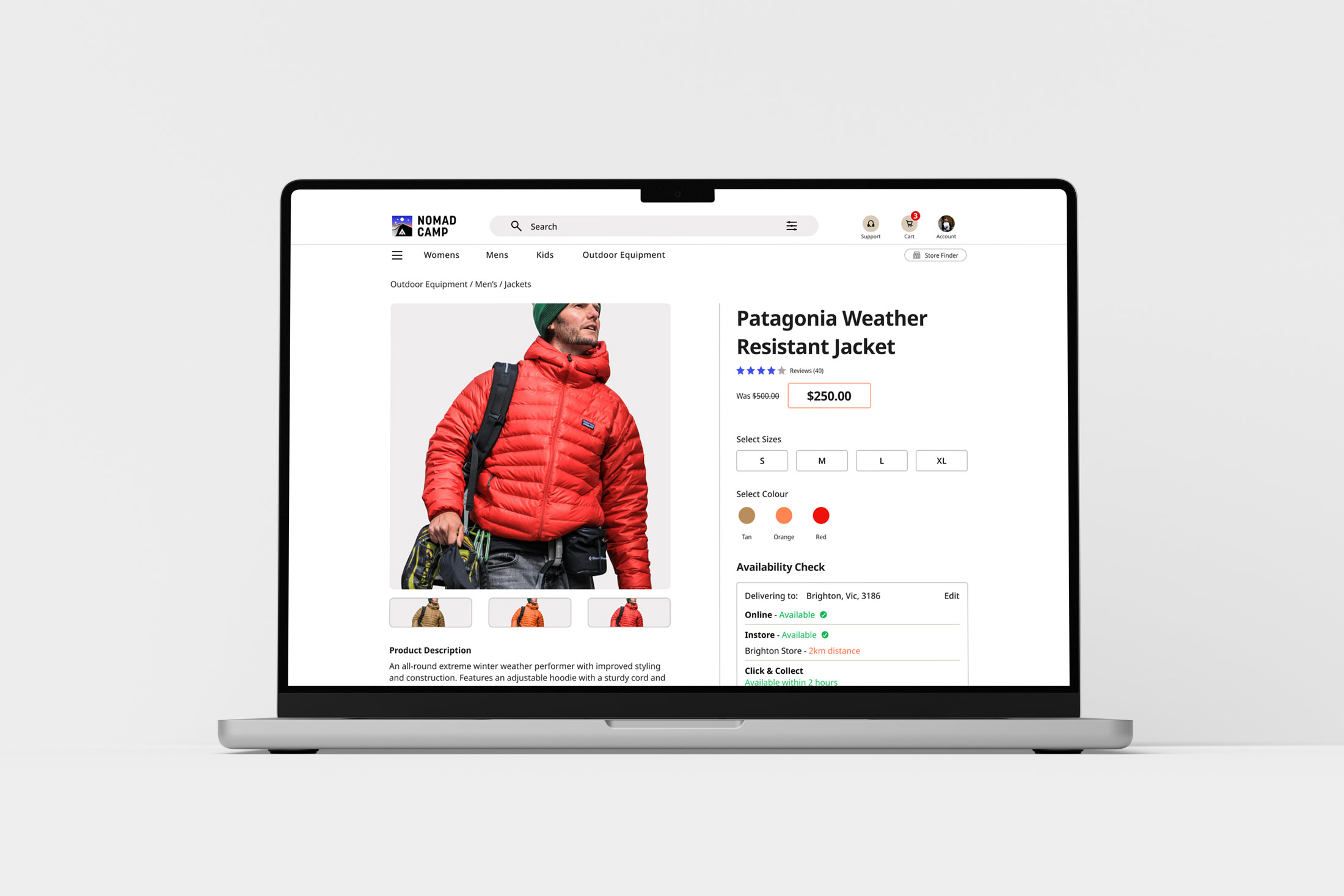The Product
Nomad Camp is a retailer, with both an online store and physical locations across Australia, that caters to outdoor enthusiasts and weekend adventurers. The brand offers a wide range of products, including footwear, hiking and outdoor clothing, fishing equipment, and 4WD accessories. Due to the broad range of outdoor hobbies and products they sell, Nomad Camp appeals to a wide range of potential customers. The target demographic is individuals aged 17 to 75.

The Problem
People interested in outdoor goods come from various age groups, and the older group of users have limited experience with online shopping due to not growing up with e-commerce websites in their earlier years. As a result, this makes it difficult for older users to understand the shopping journey, the navigation and purchasing products with confidence online. A large percentage of campers in Australia are over the age of 50 or older being 46%.
Source: https://camperchamp.com.au/camping-statistics/

The Goal
My primary design goal is to create a website that offers intuitive navigation for all users, including those who are less experienced with online shopping or are of varying ages. The aim is to enable effortless product browsing and a seamless purchase process, minimising any potential frustrations.